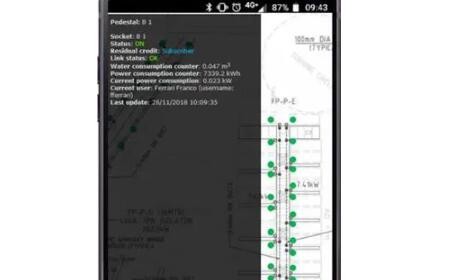用于智能手机的港口监控软件
产品简介SmartPlus云计算软件允许在网络环境中查看E-Power插座的数据,可以通过任何配备网络浏览器的移动或桌面设备进行在线查询。云平台可以在 "管理员 "或 "用户 "模式下访问。 港湾管理员可以。 - 添加新客户 - 为客户增加信用 - 为客户分配一个插座 - 设置所分配插座的开机点数 - 设置每个用户的能源/水费用 - 开启和关闭插座 - 监测能源和水的消耗 - 监测警报 - 重置插座 - 查看客户的信用交易历史 - 查看显示任何插座的故障或警报状态的详细面板 - 查看泊位/插座的互动地图 一个用户可以 - 监控一个或多个指定的插座 - 设置报警激活的最低和最高耗电阈值 - 设置一个防盗警报 - 设置一个最低的信用阈值,低于这个阈值就会启动警报 - 查看实时耗电情况 - 查看耗电历史 - 开启或关闭插座 - 查看信用充值历史 - 通过贝宝或信用卡添加信用 - 查看余额 英文简介The SmartPlus Cloud software allows to view the data from the E-Power sockets in a web environment that can be queried online via any mobile or desktop device equipped with a web browser.The cloud platform can be accessed in either "Administrator" or "User" mode. The harbour administrator can: - Add new clients - Add credit to a client - Allocate a socket to a client - Set the SwitchOn credit of the assigned socket - Set the energy/water cost for each user - Switch sockets on and off - Monitor energy and water consumption - Monitor alarms - Reset sockets - View a client's credit transaction history - View a detailed panel showing any socket's fault or alarm status - View an interactive map of berths/sockets A user can: - Monitor one or more assigned sockets - Set the minimum and maximum power consumption thresholds for the alarm activation - Set an anti-theft alarm - Set a minimum credit treshold, below which an alarm will be activated - View the real-time power consumption - View the power consumption history - Switch the sockets on or off - View the credit top-up history - Add credit by PayPal or by credit card - View the balance credit |
| 上一篇:清洗船体水下机器人(磁性履带牵引船体清洗机) | 下一篇:用于海港的管理软件 |
推荐信息
| 高质量重型侧卸车(侧移式升降机) |
2023-10-17
|
查看详情 >> |
| 船用搬运千斤顶(微型电动履带运输车) |
2023-11-25
|
查看详情 >> |
| 水产养殖下锚 |
2023-12-12
|
查看详情 >> |
| 高密度的漂浮式模块 |
2024-01-23
|
查看详情 >> |
| 电动船坞牵引拖车 |
2023-11-02
|
查看详情 >> |